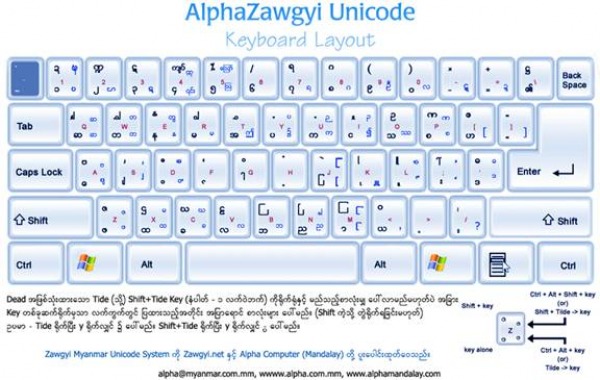| Alpha Zawgyi | |
| File Size: | 828 kb |
| File Type: | exe |
How to download and use Zaw Gyi Unicode
1 . First, Click the download link on download link
2 . Second, It’s in Zip format, so you need to Unzip or install from an existing zip file
3 . If you finished them you will see the you will see the icon and and click on Alpha Zawgyi version3
4 . If you still couldn’t see Myanmar Fonts properly, Just restart your PC.
5 . when you finished all of them you can try to type in Myanmar by using Ctrl+Shift
6 . If you can’t see the font properly just right click on your screen and click on properties and then click on Appearance
7 . After that you can also click on Advanced and you need to change you item to Icon and change your font to zawgyi one
Some time you do not see Myanmar language properly but i can tell you one thing that you have to do in Fire Fox or IE internet
In IE you have to go to Tools than click on Internet Option and then click on Fonts to change font in to ZawGyi one font. After you have finish change the font into Zawgyi one, you have to click on Accessibility and tick the the box in Formatting to see Myanmar Language properly.
In Fire fox you have to go to Tools then click on Option and then click the content tab After that you have to choose font in Default font to change the font in to Zawgyi one font.
That it
if you can’t get it just ask back to me by click here, i will try to fix the problem for you all which using the Alpha Zawgyi Unicode.
<<back to home page